Let’s say a company struggles to keep track of its products because they are very complex and have many components, such as hardware, software, licences, warranties, and more.
A CMDB (configuration management database) does just that.
It tracks every product and its components pre- and post-sale for maintenance, repairs, and upsells.
However, product tracking is often disconnected from core business operations. This means that companies have to juggle multiple systems just to function.
By building a CMDB within their Odoo ERP, businesses can integrate granular product tracking with their standard business processes like sales, maintenance, and accounting.
Learn how we did it for one of our customers by building a CMDB inside a standard Odoo database.
What is a CMDB?
A CMDB is the master database for your product’s entire technical makeup.
The CMDB's greatest power is its hierarchical structure. It lets businesses manage product hardware, software, and configurations under a single view.
It starts at a product category level and narrows down to the smallest component, allowing you to:
- Manage product parts, configurations, warranties, and digital components
- Track necessary repairs and maintenance cycles
- Know when to conduct software updates or renew licenses
- Pull up related processes like upsells or invoicing via smart buttons, all linked back to the specific product.
Key concepts of a CMDB
Configuration Item (CI): Every tracked product or asset is a CI. It includes hardware, software, licenses, and linked business documents such as maintenance orders or sales contracts
Active Components: These are all sub-components that make up a CI: hardware parts, software versions, licenses, and warranties.
Odoo is the ideal foundation to build a CMDB
Odoo already manages core business operations through apps like Sales, Inventory, Manufacturing, Maintenance, and Accounting. These are all processes that heavily interact with a CMDB.
Still, Odoo’s native tracking isn’t designed for deep configuration management.
It handles product, stock, and warranty data well, but it does not inherently support hierarchical product structures with granular component-level relationships.
However, Odoo is also open-source and therefore highly extendable. This makes it a strong foundation for adding a CMDB layer that enhances product traceability while remaining fully integrated with existing business processes.
How a CMDB integrates with an Odoo database
By adding a CMDB layer inside the standard Odoo database, companies can combine Odoo’s operational data with detailed configuration tracking.
Sales, manufacturing orders, maintenance tickets, and accounting entries flow into the CMDB automatically.
Each update reinforces the Configuration Item record, which acts as the central hub for understanding the product’s current state.
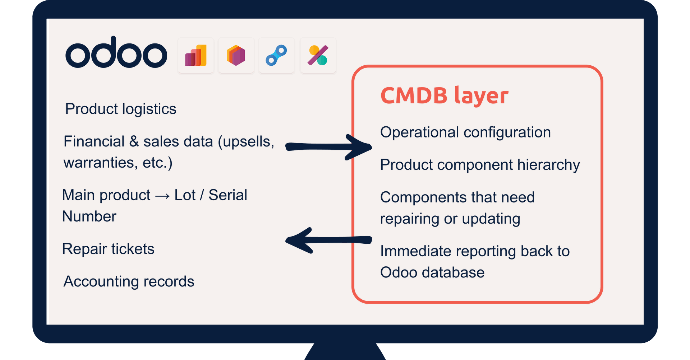
Standard Odoo database | CMDB layer | |
Product tracking | Tracks the main product's logistics, financials, and general warranty. | Tracks the operational configuration, including specific firmware, license keys, and the precise warranty status of each component. |
Traceability | Uses Lot/Serial numbers to track where the main product came from and its current location/customer. | Uses the main serial number to build a hierarchy showing component dependencies (what software is connected, what hardware is inside). |
Incident management | Records repair tickets and accounting records linked to the main product's serial number. | Identifies the failed product component (e.g., the exact power supply, not just the display unit) and reports back to the main Odoo database. |
Example: Tracking Transit Display Systems for a Canadian Mobility Provider
Consider one of our clients in Canada, a mobility technology provider that manufactures and manages passenger information display systems used across major national rail and regional transit networks.
Reliable real time information is critical for passenger experience and operational safety. This means the company must always know the exact status, configuration, and health of every display system deployed across the country.
However, maintaining full visibility over thousands of units installed across long rail corridors and multiple provincial transit authorities proved challenging. They also needed these asset insights to connect smoothly with sales, invoicing, support, and maintenance workflows.
A transit display system is far more than a screen. It is an organized collection of interlinked assets, including:
• Transit routes such as Toronto to Ottawa or Vancouver to Whistler
• Specific train cars or station platforms where each display is installed
• The display unit itself, tracked by its Odoo serial number
• Active components, including motherboards, power modules, casings, cabling, software builds, licenses, and warranty records
The scale and complexity of this ecosystem made a centralized configuration management database essential. A well structured CMDB allowed the company to maintain real time visibility, ensure compliance, reduce service downtime, and strengthen the connection between technical operations and customer facing processes.
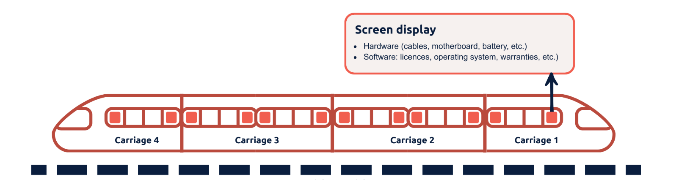
How we implemented the CMDB inside an Odoo environment
To build a reliable configuration management database for a Canadian transit technology provider, we started with Odoo’s Serial Number Tracking feature within the Inventory app.
From that foundation, we structured product categories to represent the full hierarchy of transit assets, moving from high level routes down to each individual passenger display.
How the structure worked
• Every serial number functioned as a dedicated configuration item
• Custom fields captured lifecycle details including warranties, traceability records, and linked invoices
• Each configuration item was connected directly to the operational and commercial documents that defined its real world usage
This approach ensured precise tracking for every component of a display system deployed across Canadian rail and regional transit networks.
Enhanced Traceability for component level visibility
Once the core setup was complete, our Enhanced Traceability module added granular oversight of internal components and post sale behaviour.
For example, if a display fails on a route such as Toronto to Ottawa
• The system pinpoints the exact train car or station platform where the unit is installed
• It identifies the specific component that failed, not just the display assembly
• It automatically creates a maintenance order with the exact part required for the repair
The transit operator can now anticipate interventions, evaluate how component changes affect performance, and maintain a consistent link between product configuration and operational decision making.
Join us on December 12
If you want to strengthen your product tracking setup in Odoo, understand component traceability, or connect sales and after sales operations in a single workflow, join our session on December 12. Our team will walk through practical Odoo setups and real world examples tailored for Canadian businesses.